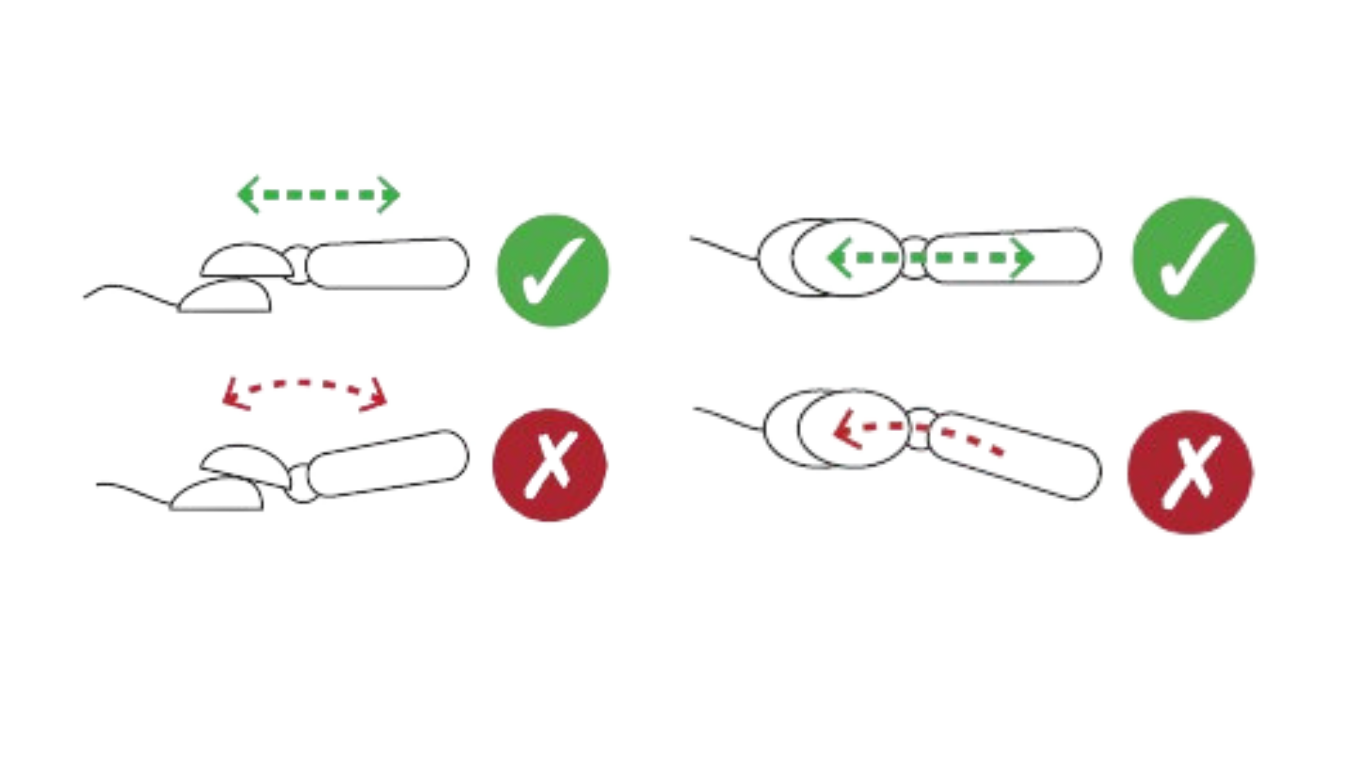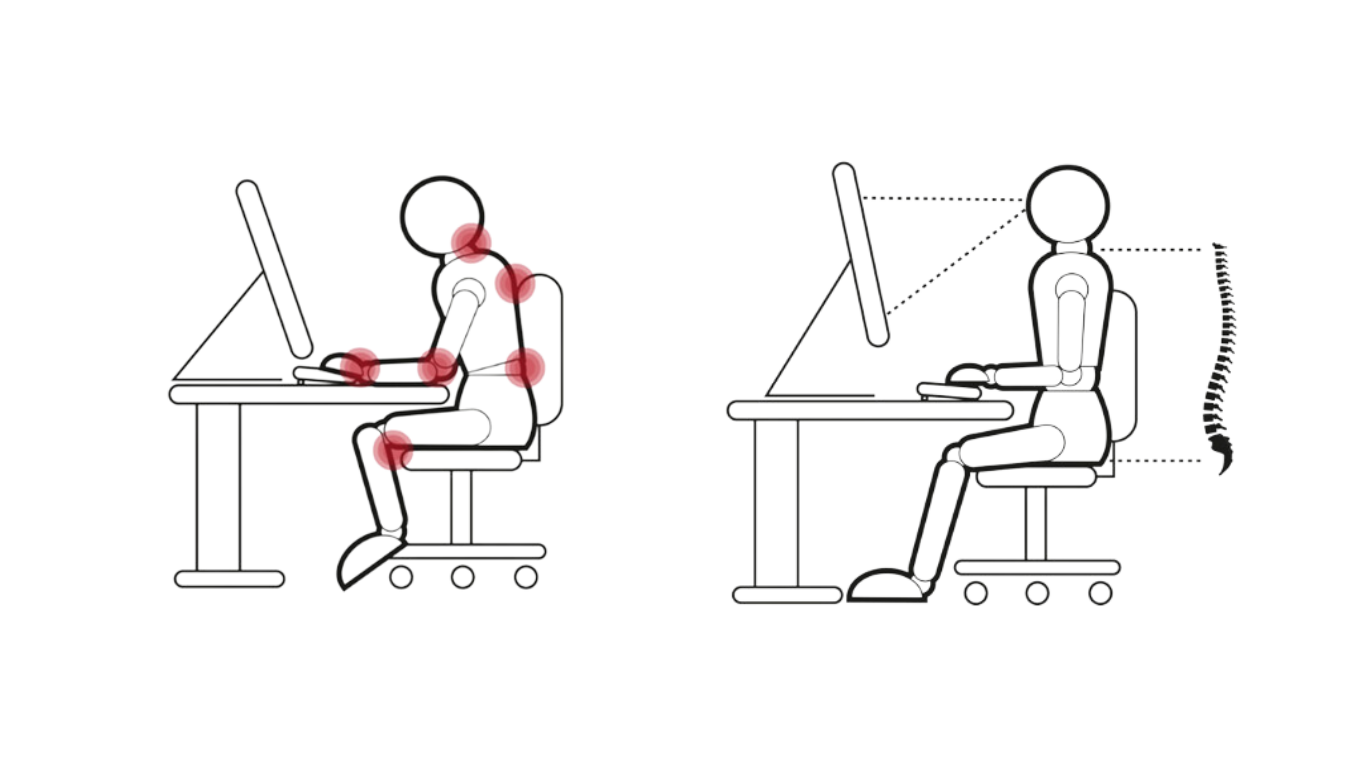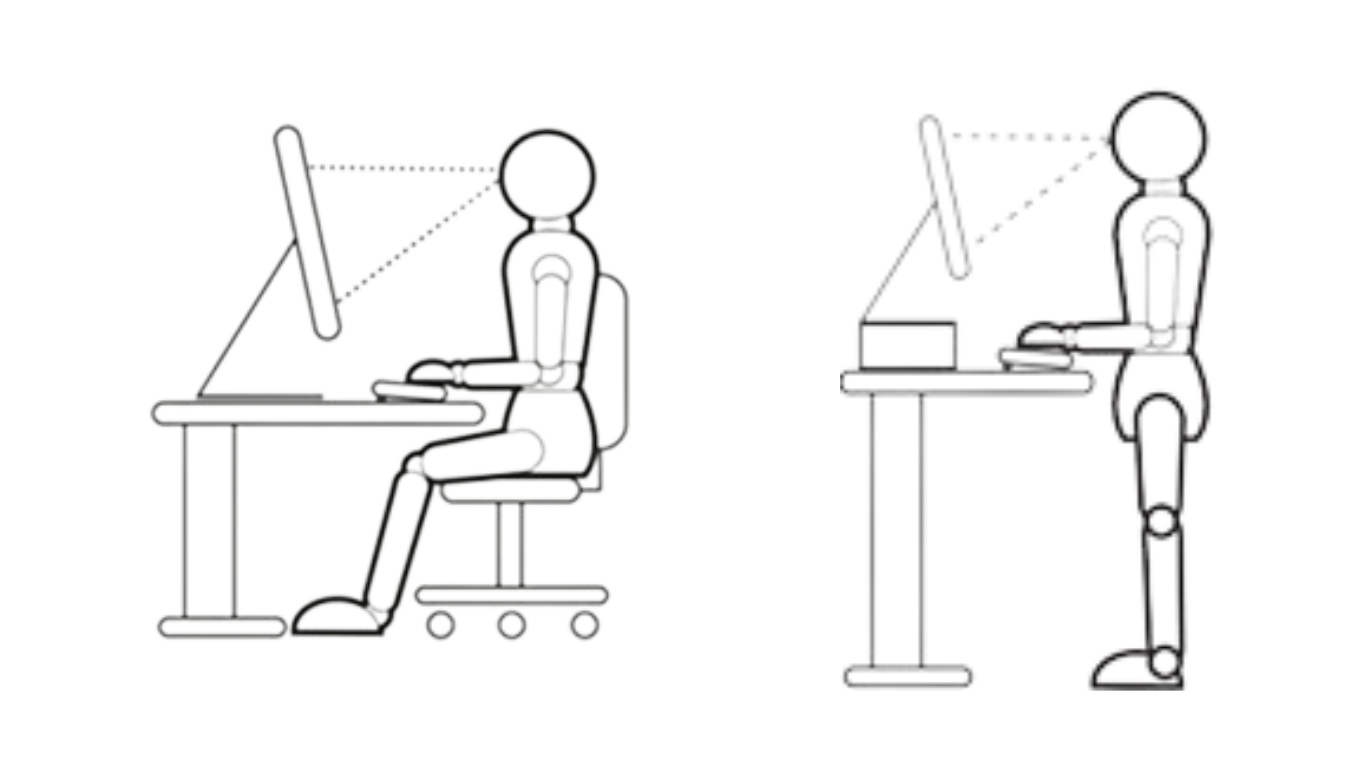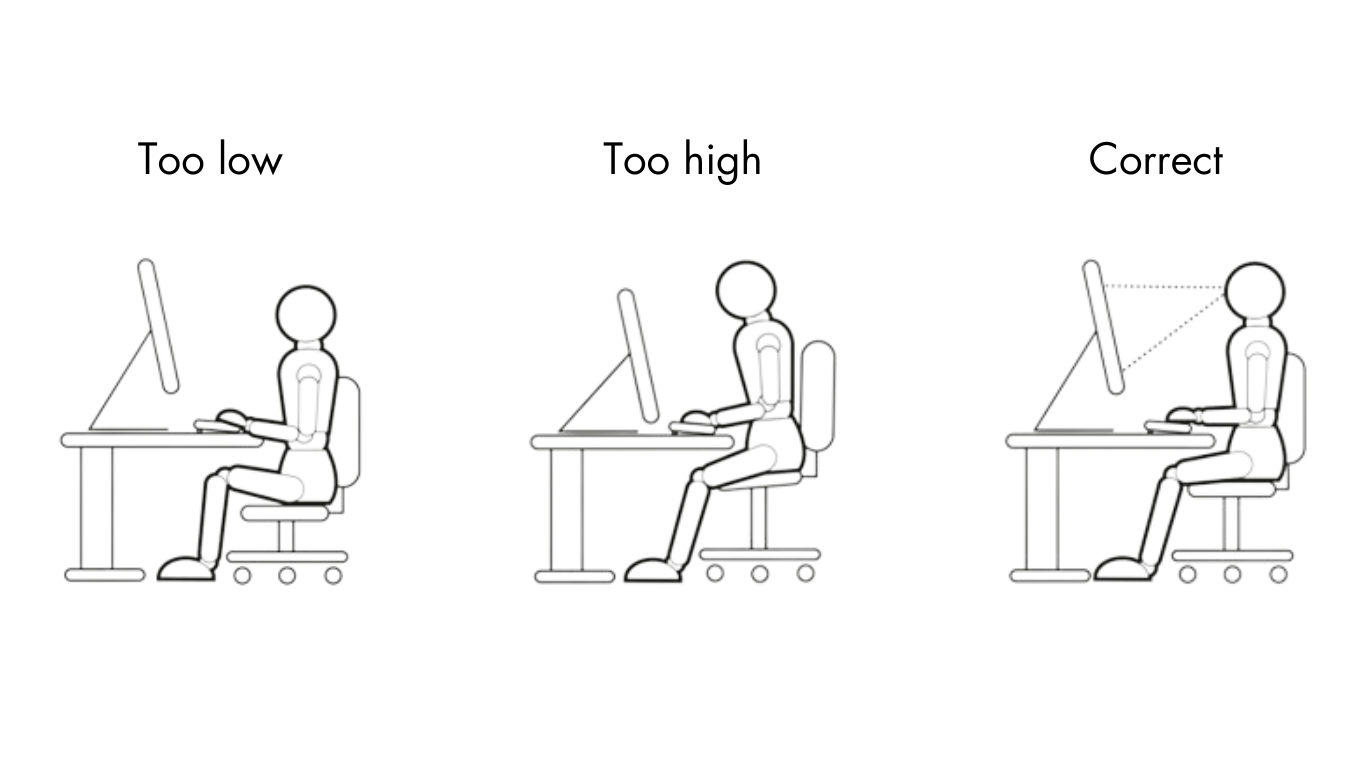Ergonomic Keyboard Solutions
The positioning of the keyboard and mouse is important to allow for the correct posture. The arms should be relaxed into a 90-degree angle, with a straight hand and wrist, without leaning on the desk. Aches and strain can develop if the wrists rest on the desk in front of the keyboard and mouse, creating a bend to the hand. A simple solution is to improve the position of the wrists by using a wrist rest.
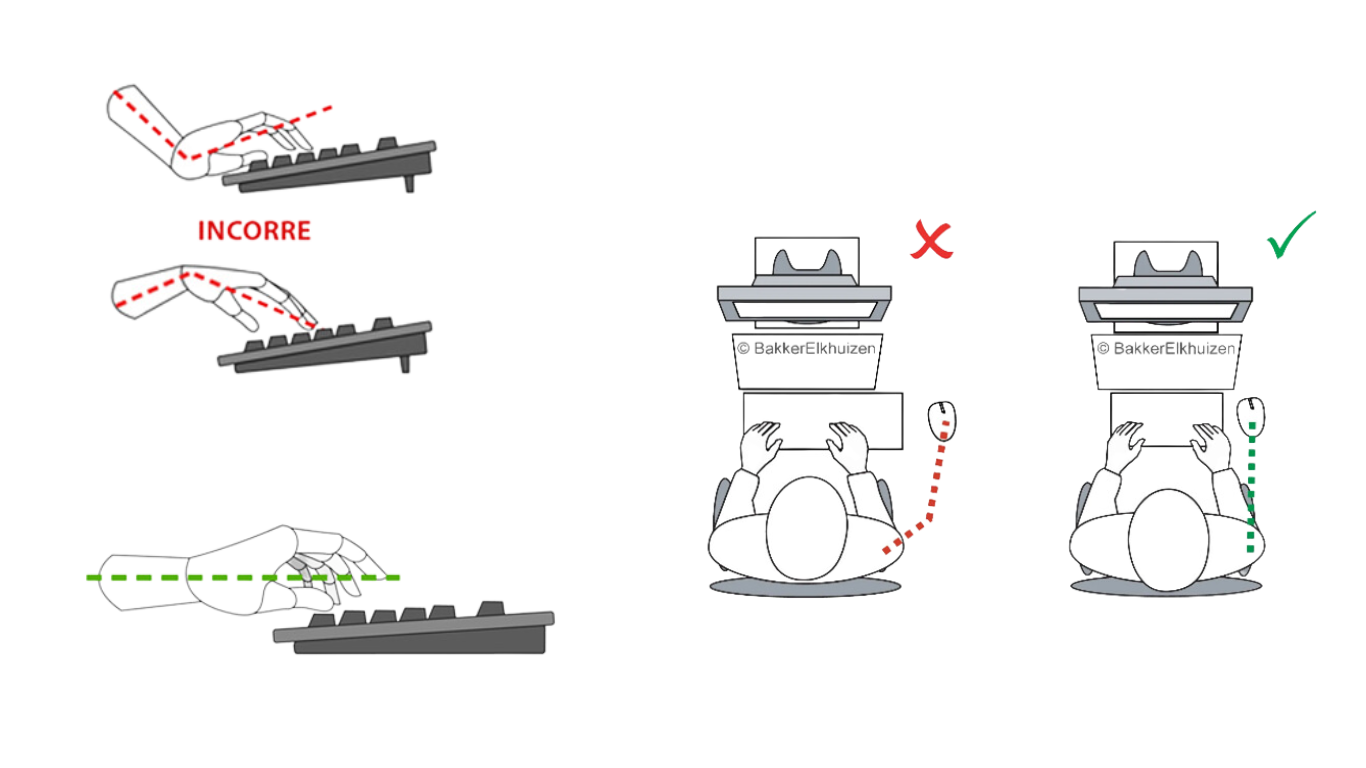
Shoulder strain can be related to the arm position when using the keyboard and mouse. The width of a standard keyboard can force the arms to extend outwards, away from the body, causing strain in the shoulder. A simple solution to avoiding shoulder discomfort is to reduce the width of the keyboard.
We offer a range of keyboard solutions to meet all budget requirements. Please contact us for more information or if you would like to discuss your requirements in more detail.